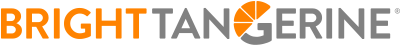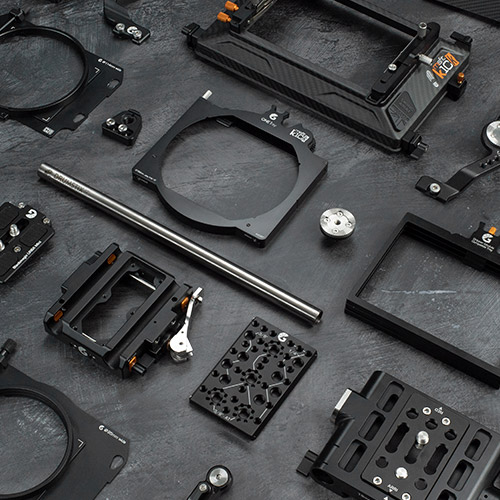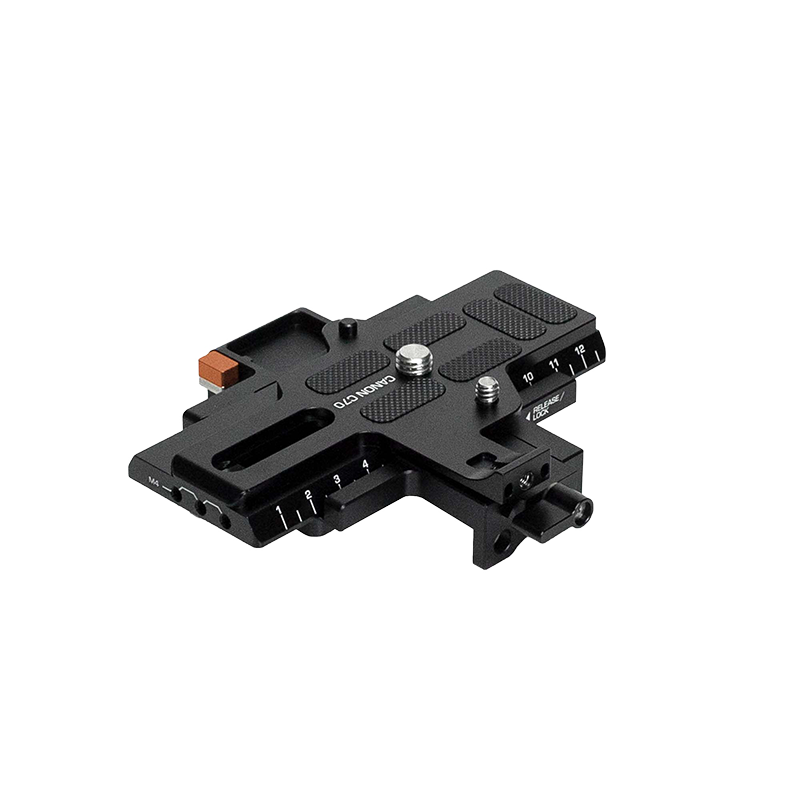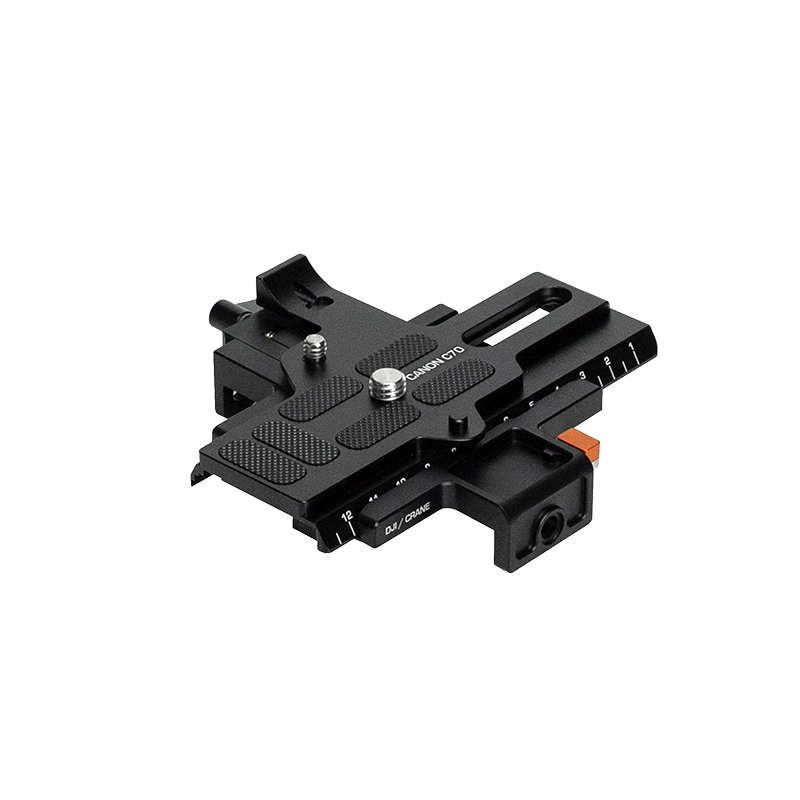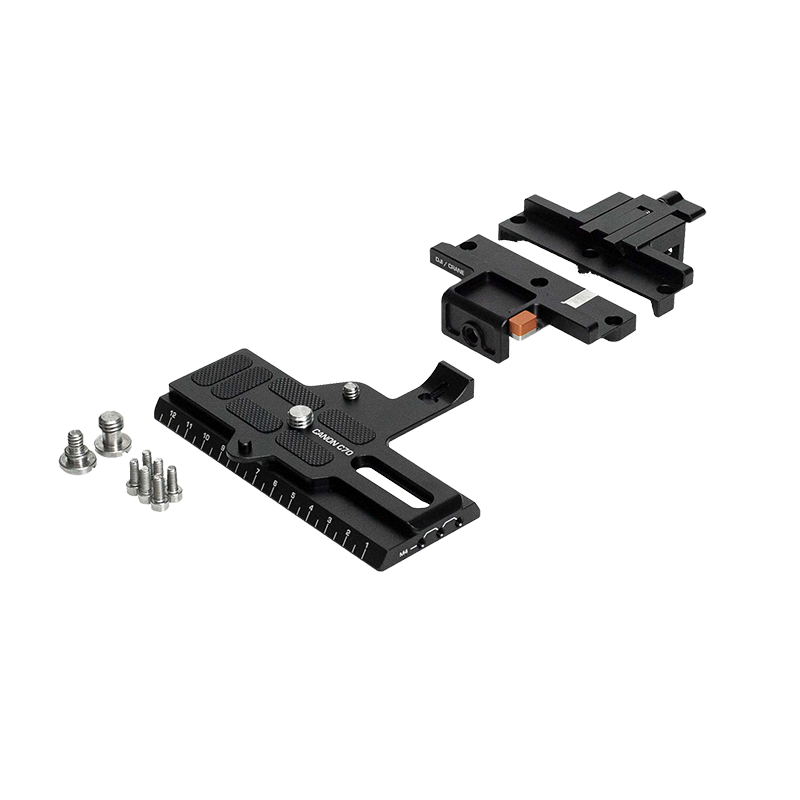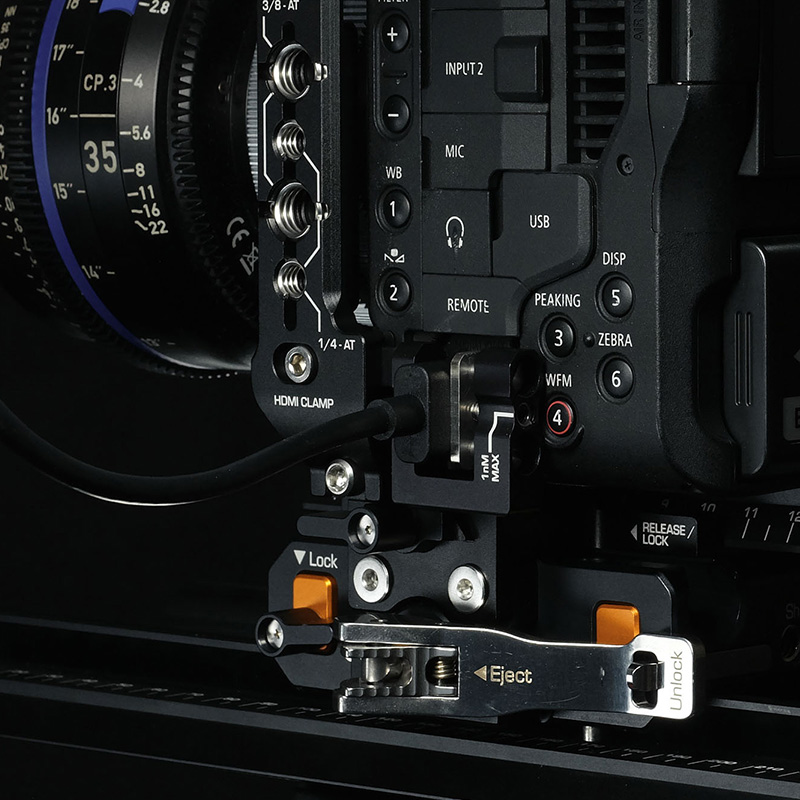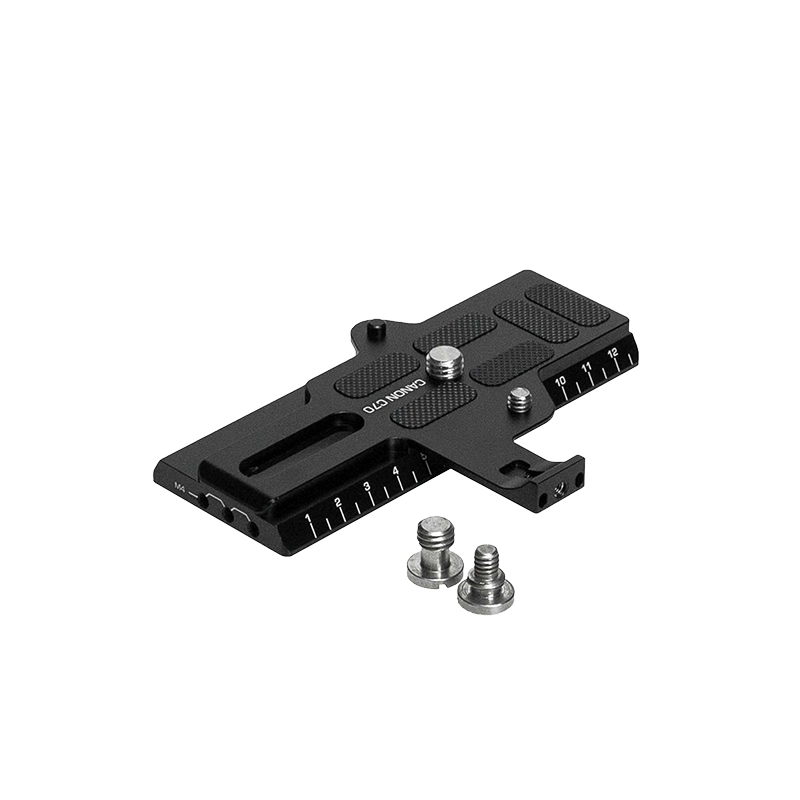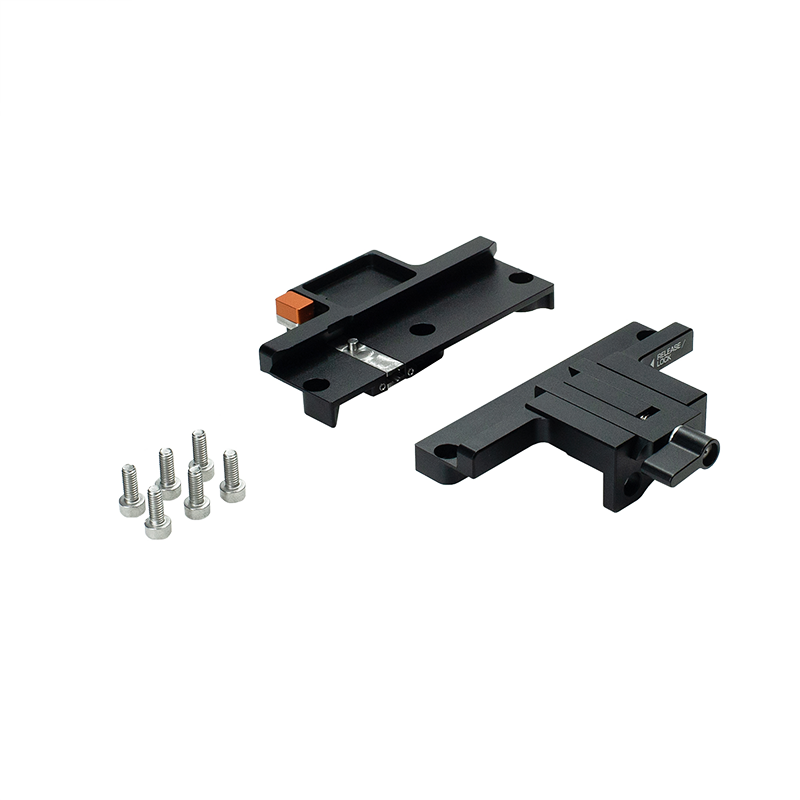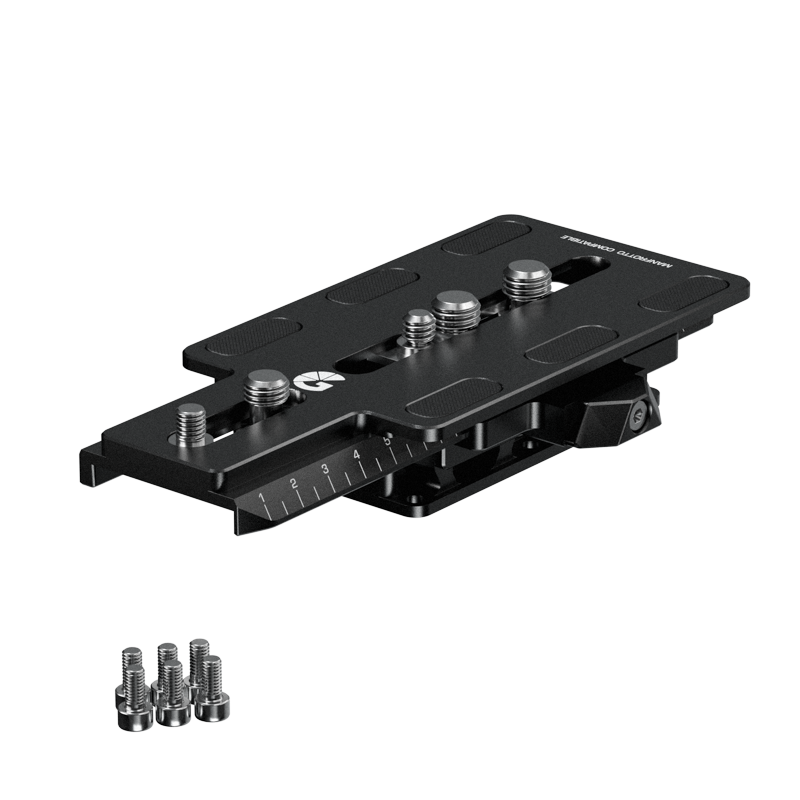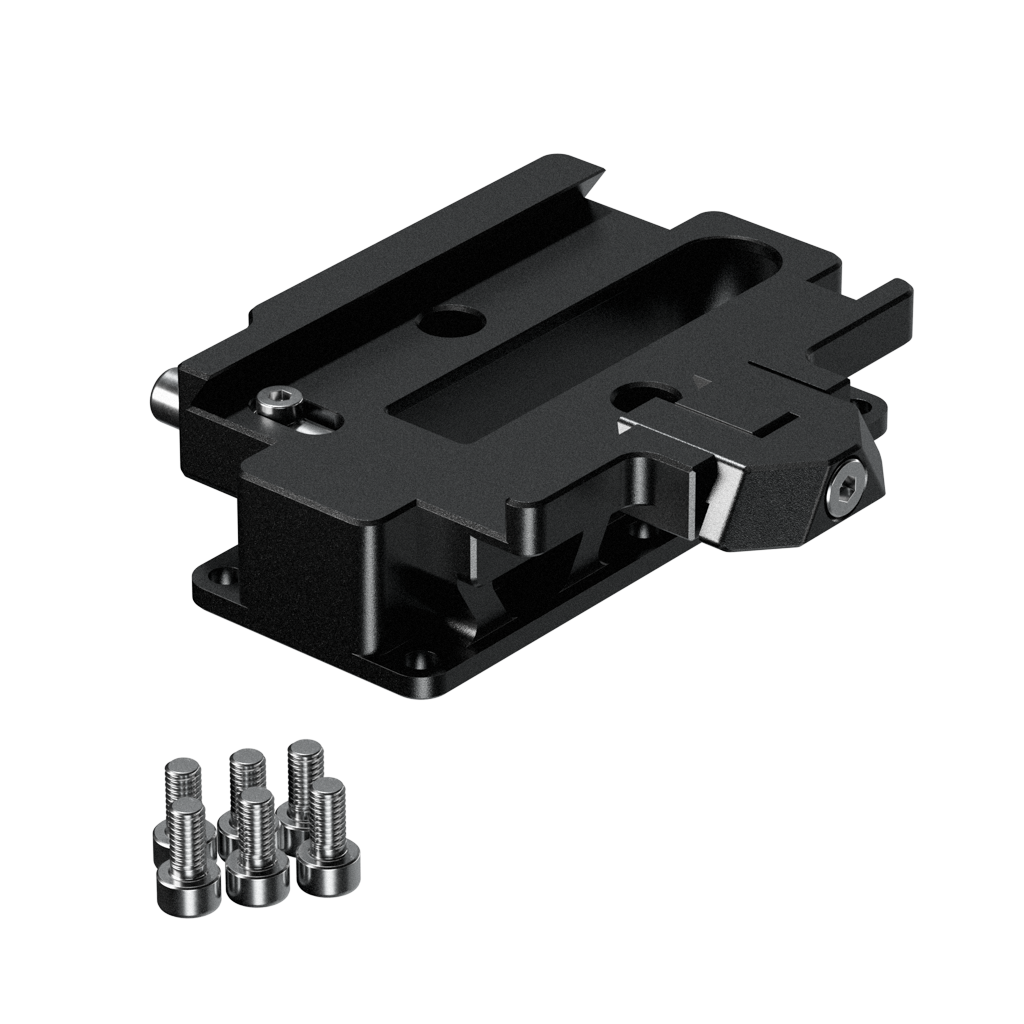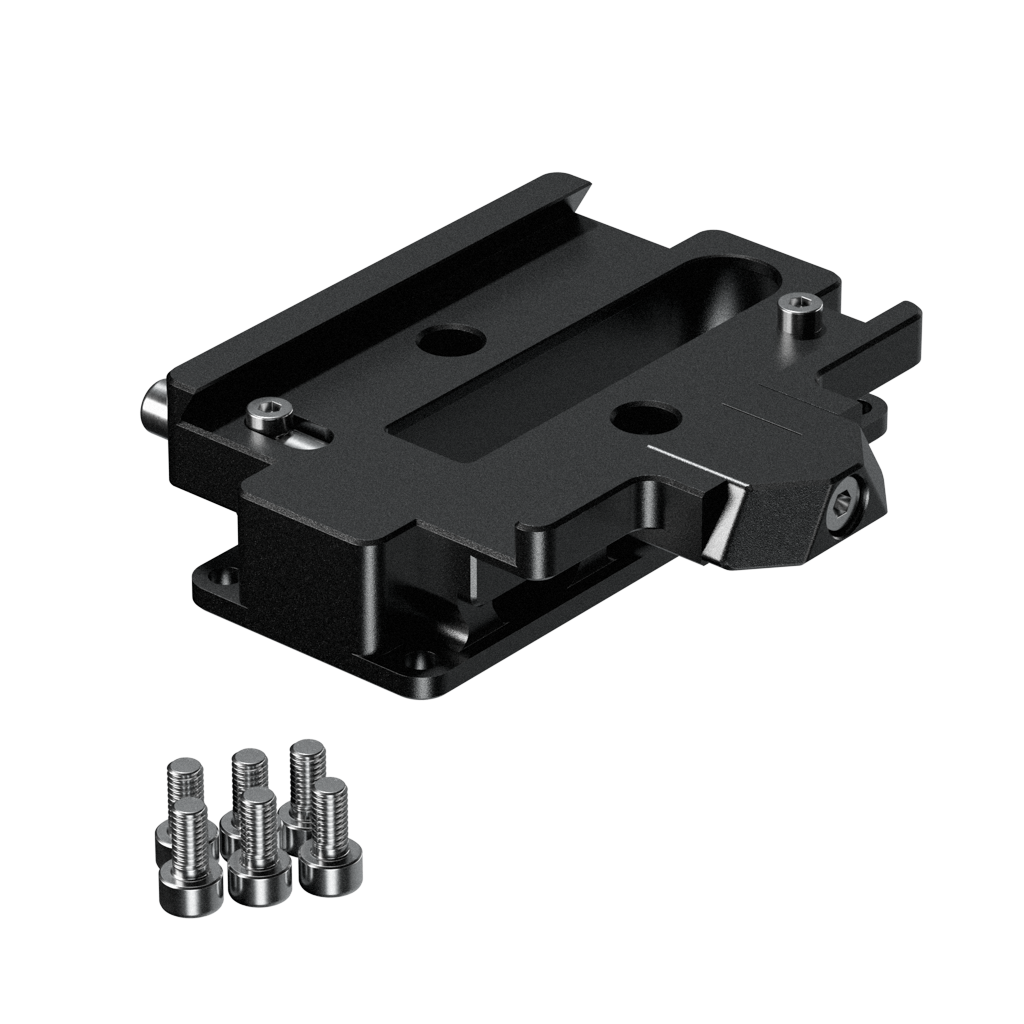DJI RS 4 & RS 3 Riser Kit for 15mm Baseplate (Canon C70)
Original price was: $274.$219.20Current price is: $219.20.
Speed up transitions between tripod, handheld & the DJI RS 4 & 3 with this riser kit.
This kit sets the Canon C70 to the correct height for 15mm LWS and includes the DJI RS 4 & 3 riser & dovetail for the Canon C70 to connect with the LeftField 15mm LWS Universal Baseplate.
- Combines with LeftField 15mm Universal Baseplate
- Compatible with DJI RS 4 Pro, RS 4, RS 3 Pro, RS 3 & RS 2 gimbals
- Includes gear rack for fine tuning balance adjustment knob
- Shuttle slides fore/aft to balance camera and keeps screws captive.
- Wide platform for stability with rubber pads for grip
Description
Set up the Canon C70 for 15mm LWS configurations with the ability to quickly switch between the DJI RS 4/RS 3 & the LeftField 15mm LWS Baseplate.
With the included RS 4 dovetail plate, transitioning from gimbal to tripod or handheld is seamless. Quickly release between setups without the need to dismount or swap plates.
For DJI RS Gimbals
The dovetail is compatible with the RS series of gimbals from DJI including the latest RS 4 Pro, RS 4 and RS 3 Pro & RS 3, allowing it to be loaded directly onto the gimbal without the need to change camera plates. The extra length provides ample room for balancing & adjustment. Laser etched markers along the length of the dovetail let ACs mark down balanced positions on the gimbal.
Support for Accessories
Lens adapters can be secured using the front channel and supplied screws. Three M4 points can be used to mount the DJI Focus Motor Rod Mount.
Compatibility
The DJI gimbal plates ship from the factory with washers of varying thicknesses. While these variations work fine with DJI’s own plate, they may cause clearance issues with the Bright Tangerine DJI compatible plates. This is due to the low-profile design of the protruding support and anti-rotation features, which are crucial for securing the camera.
If you are finding that the bottom of the Bright Tangerine DJI plate is hitting the grey clamp lever and preventing fore and aft slide, you can swap the original washer out with the thinner one supplied in this kit. This will lower the grey lever sufficiently to clear the Bright Tangerine DJI plate. Please note, the use of the thinner washer in this kit will not impact the use of any other baseplates on the DJI camera plate.
Instructions
Replacing The Washer
Step 1: Use a T6 Torx driver (RS4) or 1.5mm hex key (RS 3 and 2) to loosen the central screw and carefully place aside.
Step 2: Carefully remove the clamp lever.
Step 3: Unscrew the clamp bolt. The bolt head resembles a small gear.
Step 4: While unscrewing the clamp bolt, keep the clamp wedge pressed down with your fingers. This will prevent the springs dislodging the clamp wedge.
Step 5: Replace the thicker washer with the thinner one in the kit, and immediately re-screw the clamp bolt back into position.
Calibrating the Clamp Lever
Step 1: Place the Bright Tangerine DJI plate into the clamp as normal. Screw the gear-like bolt head down gently with your fingers until the clamp wedge is just touching the plate.
Step 2: Note how the top of the bolt and the inside of the clamp lever have matching serrated gear-like teeth.
Step 3: Place the clamp lever back over the head of the gear-like bolt head.
Step 4: Before replacing the central screw, swing the clamp lever back and forth and check that the plate is locked in the fully locked position, and is able to slide in the unlocked position.
Step 5: You may need to reposition the clamp lever on the gear-like bolt, by lifting it up and re-engaging it with the teeth in a different position. This is much like using a wrench or spanner on a hex bolt.
Step 6: Once you have got the lever movement tuned and clamping securely, replace the central screw.
No Compromises
Machined and hand-finished in our single factory in Church Crookham from high-grade materials. Hard anodised for extended durability. The DJI RS 4 & RS 3 Riser Kit for 15mm Baseplate (Canon C70) comes with our famous Bright Tangerine Support and the addition of a 2-year warranty.
Additional information
| Camera Brand | Canon |
|---|---|
| Camera Model | |
| Gimbal Compatibility | DJI RS 2, DJI RS 3 |